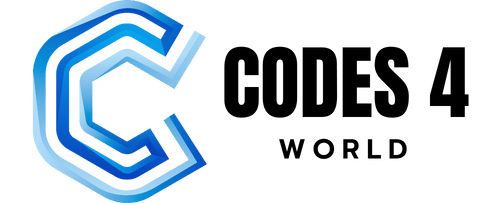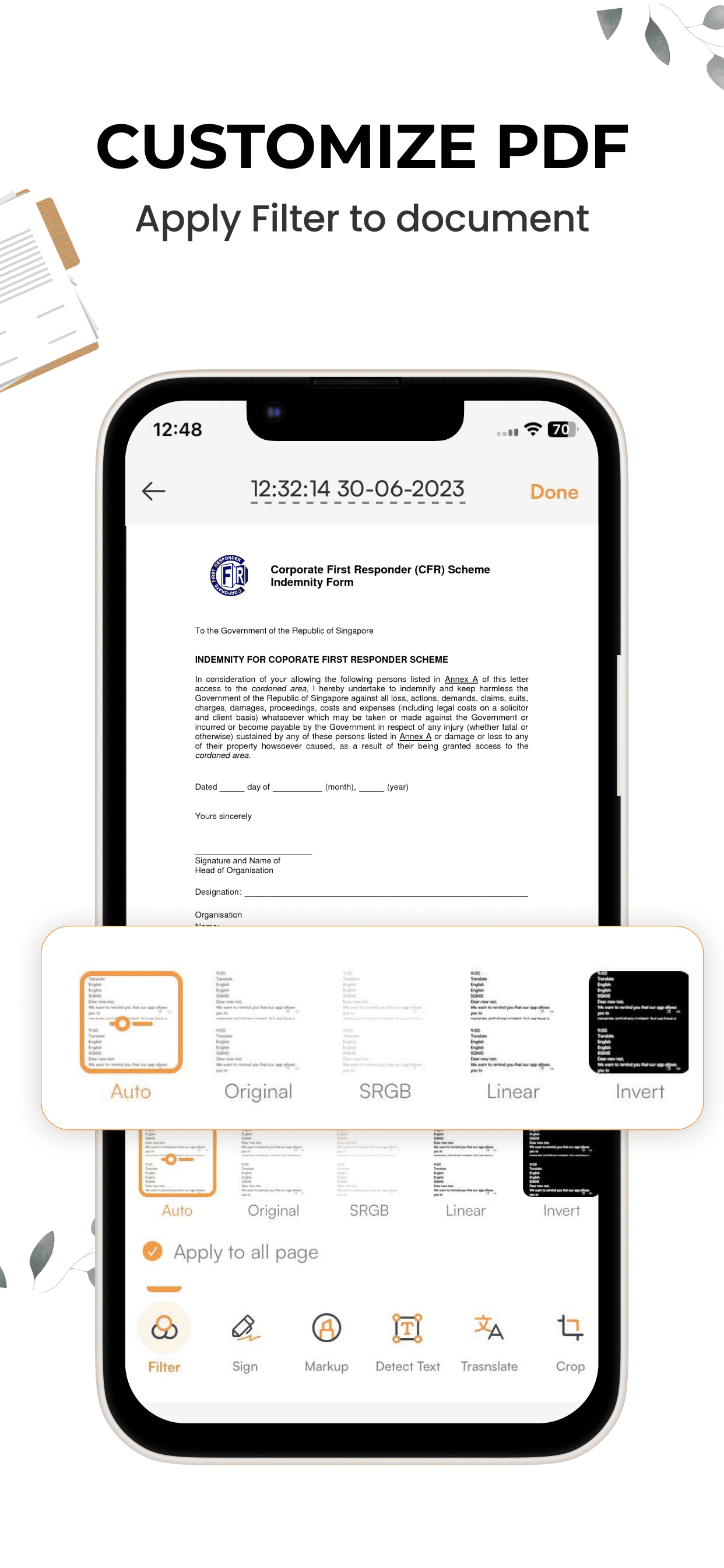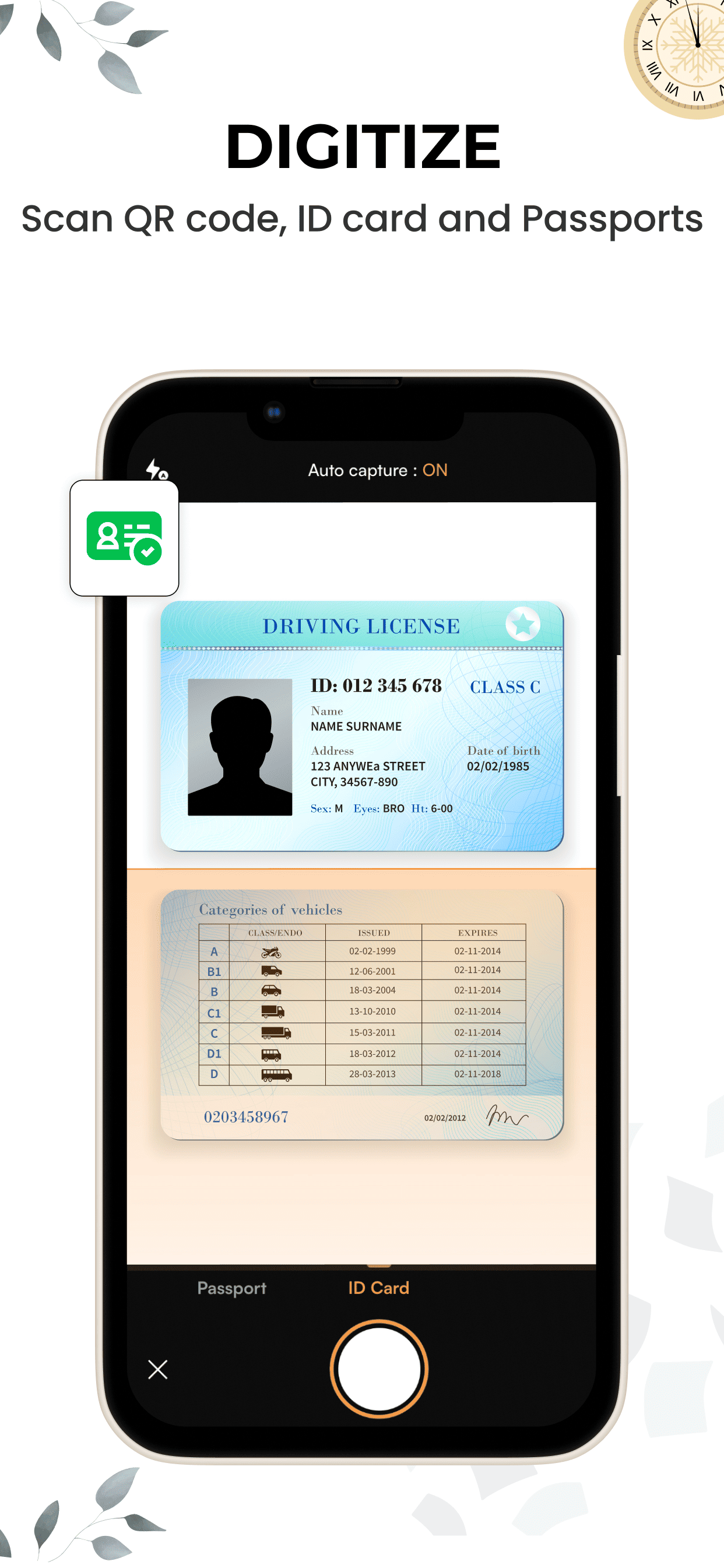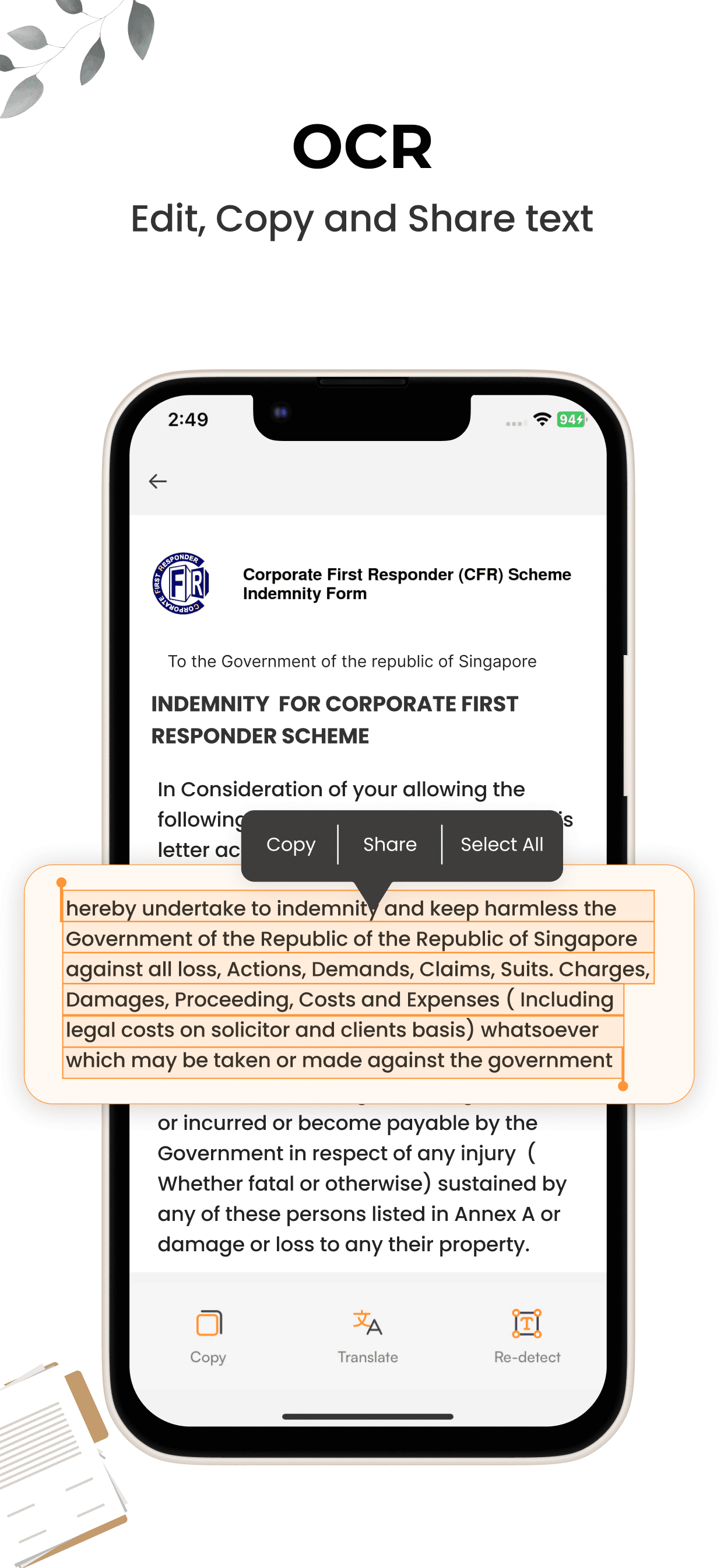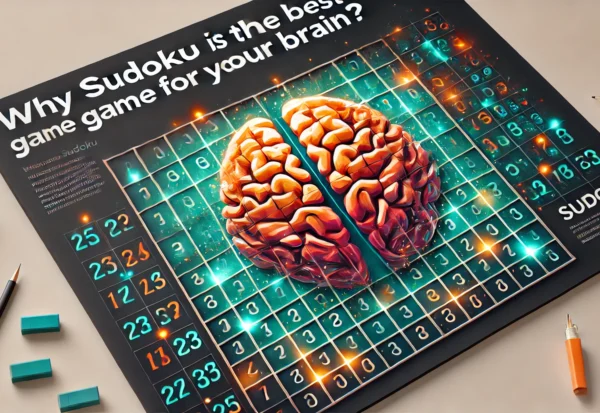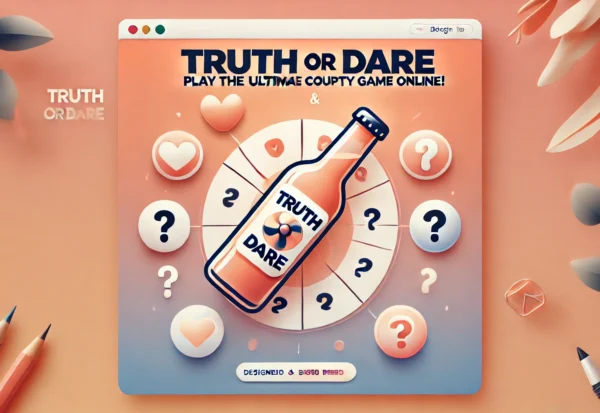App Description
Introducing Go Scanner, a dynamic app empowering you to effortlessly generate, organize, and print documents directly from your mobile device. Leveraging cutting-edge scanning capabilities, Go Scanner transforms your camera, photos, and PDF files into versatile documents. Yet, its offerings extend beyond mere scanning. Go Scanner integrates a suite of supplementary functionalities, establishing itself as the paramount solution for streamlined document management.
Experience the convenience of scanning documents directly from your smartphone camera with just a few taps. Our advanced image processing algorithms ensure that your scans are crisp, clear, and distortion-free, regardless of lighting conditions or document types. From contracts and invoices to handwritten notes and sketches, Document Scanner Pro: Go Scan preserves every detail with unmatched accuracy.
Here are some of the features that make Go Scanner the best choice for creating, managing, and printing your documents:
Optimal Document Scanner: Equipped with essential scanner functionalities, this app ensures the best scanning experience.
Mobile Document Scanner: With this app on your phone, save time and effort by swiftly scanning documents on the go.
Premier Document Scanner Lite: Save scans directly to your device in either image or PDF format.
PDF Document Scanner: Includes edge detection feature for precise PDF scans.
Versatile Doc Scan: Capture documents in color, grayscale, or sky blue hues.
Effortless Scanner: Instantly scan and print documents in various sizes such as A1, A2, A3, A4, and more.
Handy Scanner: Transform your smartphone into a portable scanner with this app.
PDF Creator: Convert scanned images into high-quality PDF files effortlessly.
QR Code Scanner: Enjoy the convenience of built-in QR code scanning functionality.
Barcode Scanner: Easily scan barcodes within the app’s interface.
OCR Text Recognition: Recognize and edit text from images.
Superior Scan Quality: Experience unmatched digital document quality with every scan.
Image to PDF Converter: Select images from your gallery and convert them into PDF documents.
Camera Scanner: Capture whiteboard or blackboard contents accurately, even offline.
Enhance Old Documents: Utilize advanced filter techniques to remove noise and enhance clarity in old images.
Built-in Flashlight: Seamlessly scan in low-light conditions with the integrated flashlight feature.
Top-Rated Document Scanner: Rated A+ by users, based on multiple reviews and ratings.
Whether you need to scan documents for work, school, or personal use, Go Scanner has you covered. Download our app today and start creating, managing, and printing your documents with ease!
Experience the future of document scanning with Document Scanner Pro: Go Scan. Download now and discover why millions of users worldwide trust our app to streamline their document management workflow. Say goodbye to paperwork and hello to efficiency with Document Scanner Pro: Go Scan!
Subscribe to get Pro access to all features. You will be charged after the purchase confirmation.
Subscriptions auto-renew 24 hours before the expiration date. You can manage your subscriptions in Account Settings on the App Store.
Privacy Policy
https://sites.google.com/view/go-scanner/privacy-policy
Terms & Conditions
https://sites.google.com/view/go-scanner/terms-conditions
- Business , Productivity
- Free to Download
- 15k+
- 4+
- iOS
- All